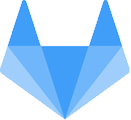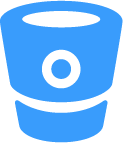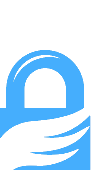Working Copy

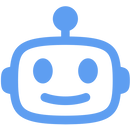
GPT Assistance
Code completion & commit suggestions. Respects your data by requiring opt-in.
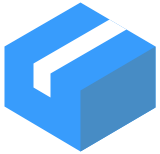
Large File Storage
Use Git LFS to efficiently handle videos and other huge assets.

Lygre421: Amazing mobile git client
I’ve used this app for years with its Pro features unlocked near the beginning. Eventually some pro features are not unlocked with my original purchase, but all of the important ones are which I greatly appreciate. Just want to mention again how useful I find this app.
Federico Viticci: Working on the iPad
For the past two months, we've been using GitHub and Working Copy to share, edit, and commit changes to Markdown files; combined with Split View and document providers on iOS, this setup fits my workflow quite nicely.

pixelthing: In a class of one
Probably not just the best all-round git client on iOS, but the best part of your development toolchain of any type on iOS.

furtab: Completely blown away
I’ve been using the app for over a year. I just found the image difference view with split view cut view and color glow. Oh. My. God. You mean to tell me that from one place I can edit files, see history, globally search, visually compare changes (Even in images), and remotely push and PR to the Git server? WHY IS THIS ONLY $16 and $8 A YEAR after that?! this beats the SNOT out of stuff I’ve seen charged $50 and $100 a year on the desktop!
If you’re on the fence about whether you should pay $16 because you see every other app going 99 cents or bust—think more in terms of how much time this elegantly designed app will save you. How much do you value your time? Will this app save you time? Do it. JUST. DO IT. DON’T LET YOUR DREAMS BE DREAMS

Jason Tate: Incredible
Truly one of my must have apps. The first time you use it and see what you can do on iOS now is a jaw dropping moment.

Tohuw: An Astoundingly Good Git Client
This app is an excellent Git client, and I don't mean just excellent for iOS.
It's interface is relatively intuitive, my only minor complaint being that it took me a few moments to figure out that tapping the remote name is where to go to fetch and such. I'm sure the help covers that, but I like to see if an app can successfully be navigated by intuition alone – the classic Apple test. Committing and pushing works flawlessly, gracefully handling conflicts and merges.
It's a joy to use. I'd buy an OS X version if one existed; this is a Git UI as it should be. It's remarkable that I can fully work with files, send them to other iOS apps to work on there, then send them back to Working Copy seamlessly, even if I'm working on multiple versions of the same file.
In an era of barely-tested, poorly thought-out apps, this is a stellar exception of a well-designed product with distinct marks of a great QA process. Well done!

Anthony Colangelo: Mission-critical software on iOS
Absolutely incredibly well-built app that I can’t live without.
For everything from writing, to coding, to deploying changes via a remote repo, Working Copy is a must-have app.

ThinGrip: Excellent!
This app is excellent, and the support from the developer is superb!

Plavaacek: Best Git client!
I use it daily to review new code in GitHub Enterprise repositories. The best feature for me is that I can use it offline without a need to be connected to the VPN. Viewing of files is easier than on GitHub thanks to better syntax highlighting.

onesoupdaloop: Best Git client for iOS, hands down.
This app is by far the best Git client for iOS. The features are extremely diverse, ranging from syntax coloring and in-app code editing (HEX DUMPS TOO) to full-featured repository committing and cloning from online repositories on Github, Bitbucket, and more. I paid the $10 for permanent push to remote servers, and I don't regret it.

snhubba: THANK YOU
Just thank you. I used to see my iOS devices as incapable of anything other than "emergency" edits (usually directly on a server). Not anymore. I can make large contributions to projects, write new features, and with the right complimentary setup, get near realtime feedback on my code through a test server after making a commit. So cool.

Papiex: Fantastyczna
Robi robotę

Jonathan.Muth: It's Git in your pocket.
Working Copy makes keeping track of your Git repositories a breeze.
The app is so well designed that I prefer it over the GitHub's web-interface when familiarizing myself with a new code-base. And let me tell you: It works extremely well in bed as well.
Alas: Working Copy now contains my evening lecture in addition to all the source code I would not want to go missing.
An all around great app.

z4ndr3i: Manage Git and GitHub Repos
For those of us who don't work exclusively with GitHub this is just awesome.

feoh: I have been dreaming of this app for years!
I have been yearning for a way to commit and push to Github for years.
The app id's solid and lets me use whatever editor I want to create my content.
My mobile development and blogging dreams have come true!

uxjulia: Finally!
This app is EXACTLY what I've been looking for. I can easily connect to my bitbucket account, clone repos, commit and push changes right from my phone using third party apps that are already a part of my workflow. I use this with Textastic and Ulysses to post to and tweak my Jekyll blog from my iPhone and iPad, wherever I may be.

Lift the Camel: Great Git App!
This app is perfect for accessing your Git repositories on the go! It allows me to add my iPhone and iPad into my daily workflow.

ci0: Perfect
If Apple were to write a git client, it would look like this. Well done.

meclizine50mg: iOS Great job, and Thank you
Working Copy + Bitbucket repository cloning + Textastic! This significantly improves my coding lifestyle: I can relax with my iPad anywhere and even work on non-interface parts of iOS projects without screwing up version management by relying on DropBox or iCloud filesaving. So far everything is working smoothly, probably because the developer is an active user of this app himself.

Futurix: Fantastic!
Extremely useful for monitoring / managing my projects on the go (I'm using both iPhone 6+ and iPad).

llllllooollllll: Einfach GENIAL!!!
Bin wirklich sehr begeistert, als Programmierer kann ich geleistetes Arbeit nur loben, weiter so.